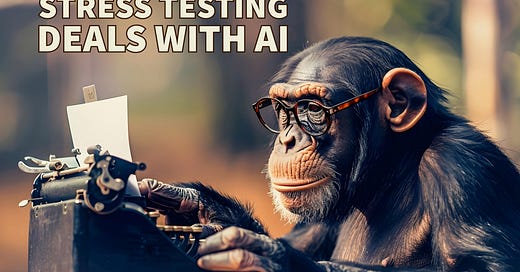Let’s be honest: most deal decks were not built to highlight dire scenarios — they were built to raise capital.
If you’re an LP trying to assess actual risk, you’re often left with pretty charts and optimistic projections. And if we’re being really honest, many of you would rather do just about anything than spend your afternoon crunching numbers (it breaks my heart, but such is life...)
So how can you determine the margin of safety on any given deal with minimal brain damage? Fear not, I’ll spare you from building a 15-tab Excel model.
That’s where AI comes in. More specifically, large language models (LLMs).
With the right prompts, an LLM can act as your analytical sidekick. It doesn’t skip over footnotes, it doesn’t fall asleep on page 34, and it certainly doesn’t assume “2% expense growth” is the norm.
After running multiple deals through various models, I’ve landed on one that works well — and its free version is more than capable for what we’re doing here.
Before we get into it, a quick warning: don’t be a monkey at a typewriter. Just because you can use AI doesn’t mean it will automatically give you the right answers. Like a calculator, it’s only useful if you understand the inputs and what you’re trying to solve. Don’t know how? Start here.
Today, I’ll walk you through how I stress-test real estate deals using AI, with prompts and checkpoints (because some of those pro formas break AI, I tell ya...)
Why Stress-Test With AI?
Traditional stress testing involves using a model to test various assumptions around rent, vacancy, interest rates, and more. But that assumes you:
Got access to the model.
Have time to run the math yourself, and — most importantly —
Understand the basics of financial modeling and can make Excel sing and dance.
AI can accelerate this process, especially in the early innings of diligence, by extracting assumptions from a pitch deck, helping you build stress test scenarios, and highlighting the weak spots.
Quick disclaimer: this isn’t financial advice. AI can be a helpful starting point, but it’s not infallible. It can absolutely get things wrong. Treat this as a tool to support your due diligence, not replace it.
Uploading a Pitch Deck to an LLM: What to Know
Before prompting, make sure your deck is machine-readable:
PDFs work well with most LLMs.
PowerPoints should be converted to PDF, or uploaded directly if supported.
Screenshots are useful if you hit token limits, especially for pro forma pages or key slides.
All the prompts in this article work across models, so feel free to test with your preferred one. Just note: long decks will quickly hit token caps (especially on free plans). A simple workaround is uploading only the most relevant slides as images.
📌 When stress-testing, I like working in NotebookLM — it only references the documents you upload, which cuts down on hallucinations. Just be aware: it doesn’t auto-save chats, so be sure to export your notes.
Now, let’s walk through the 5 steps: